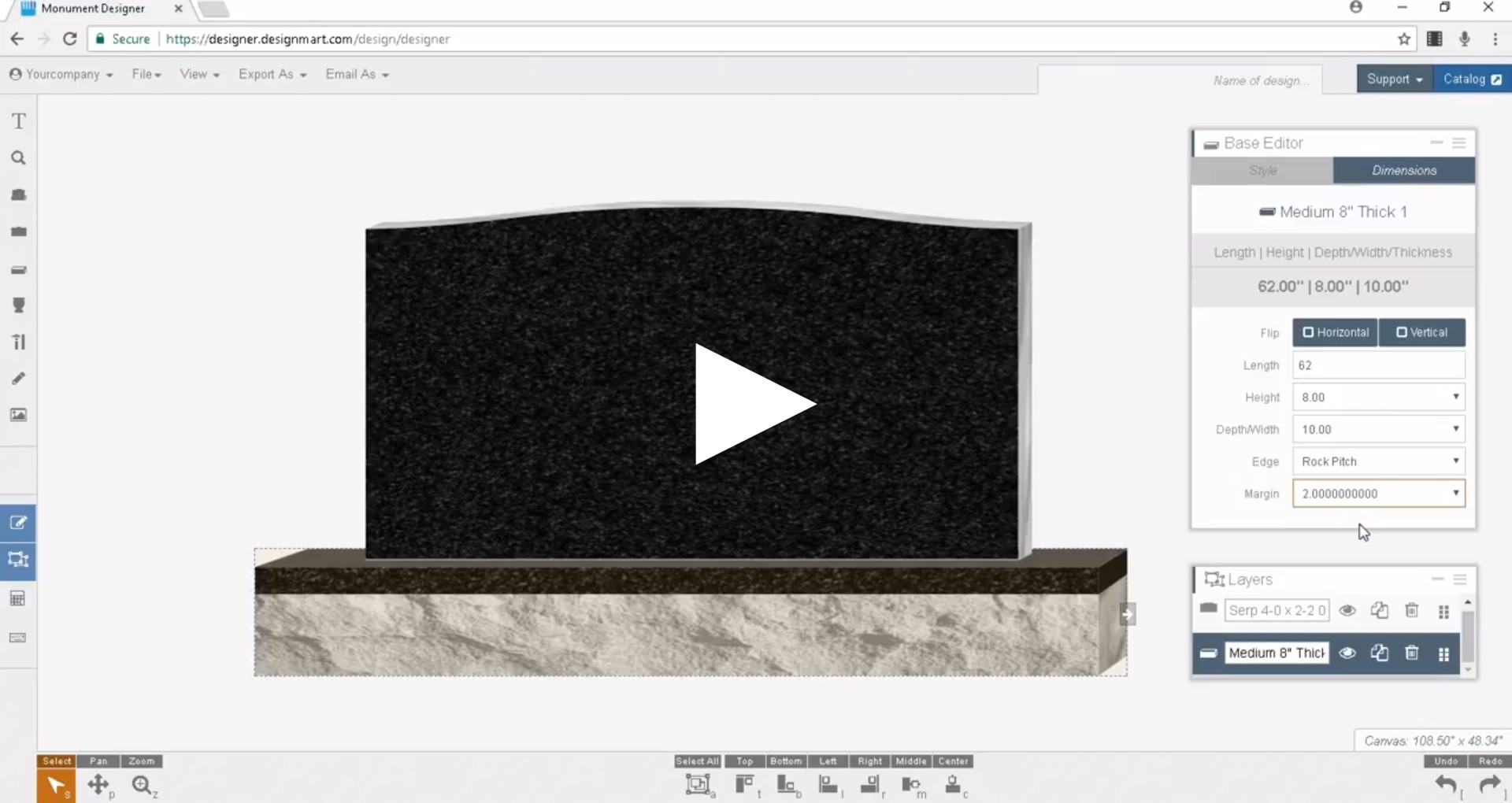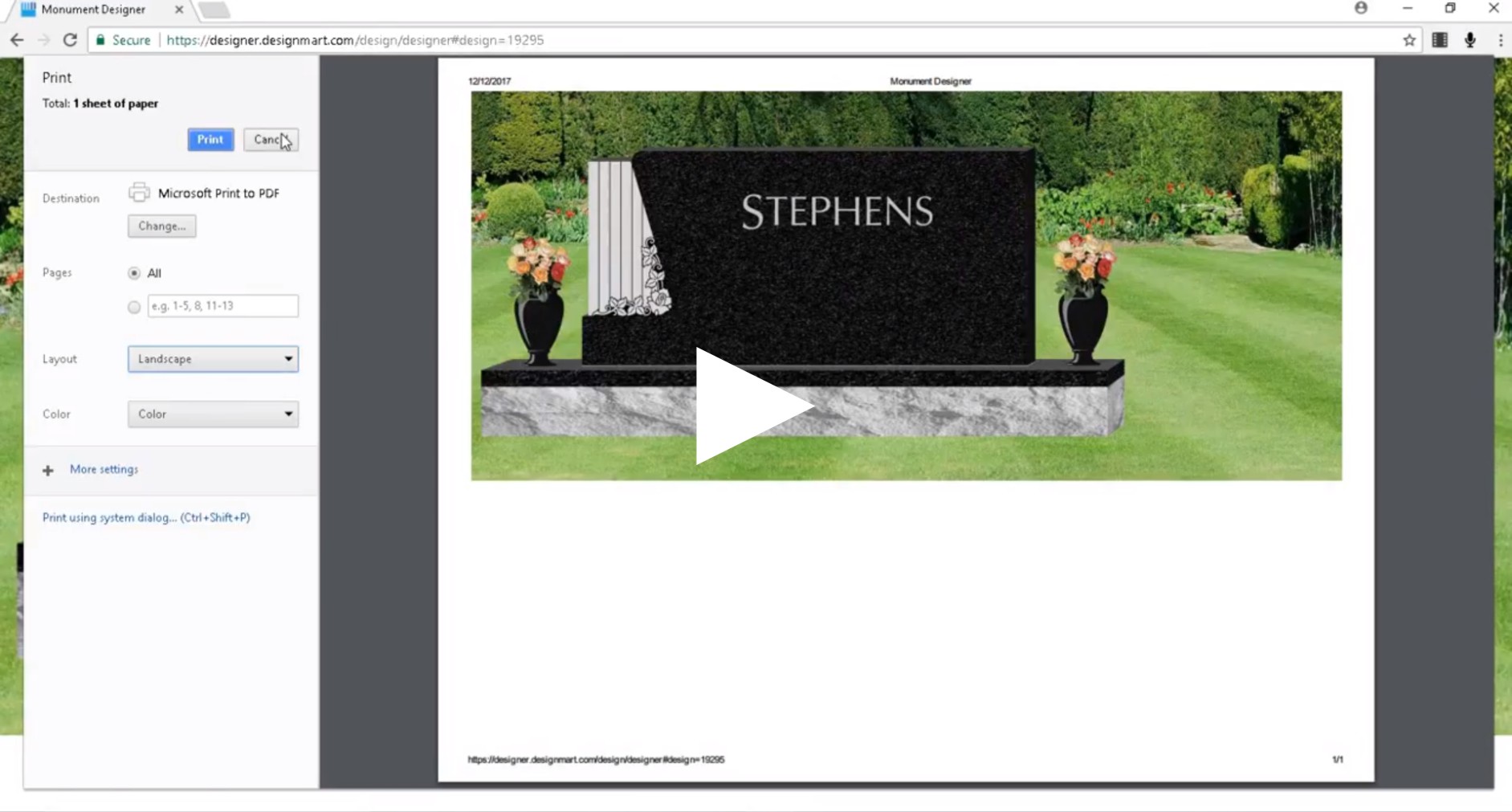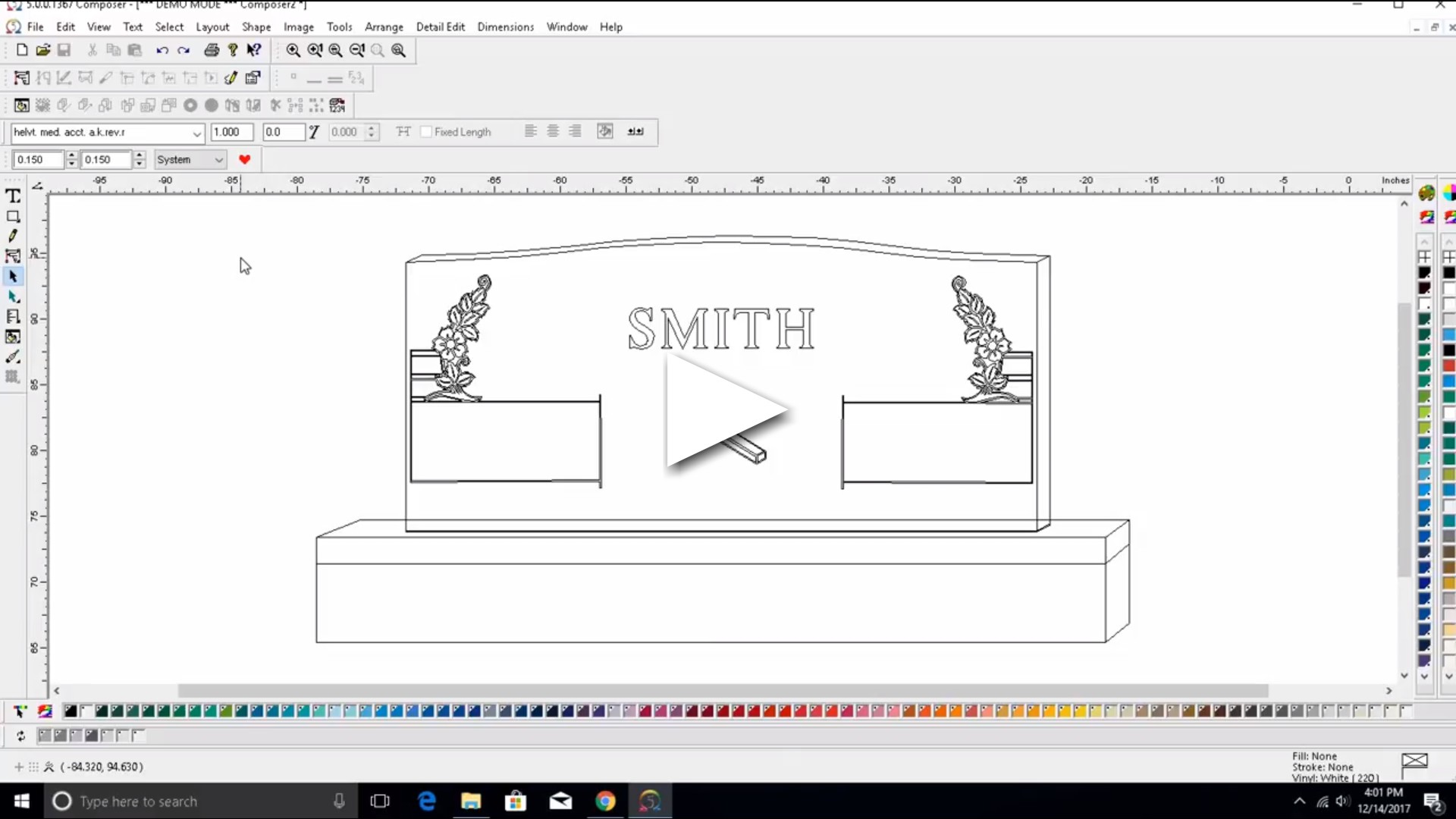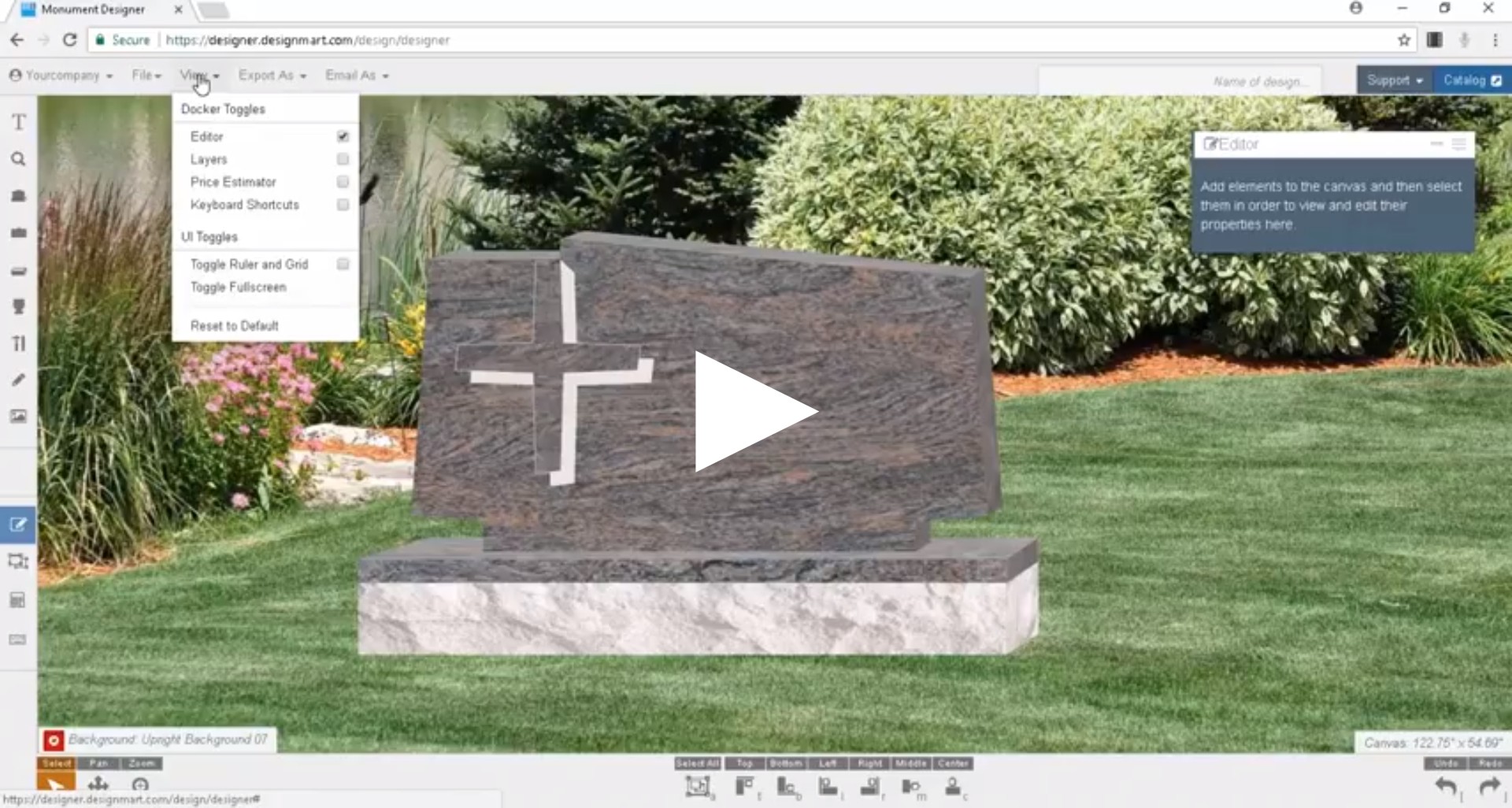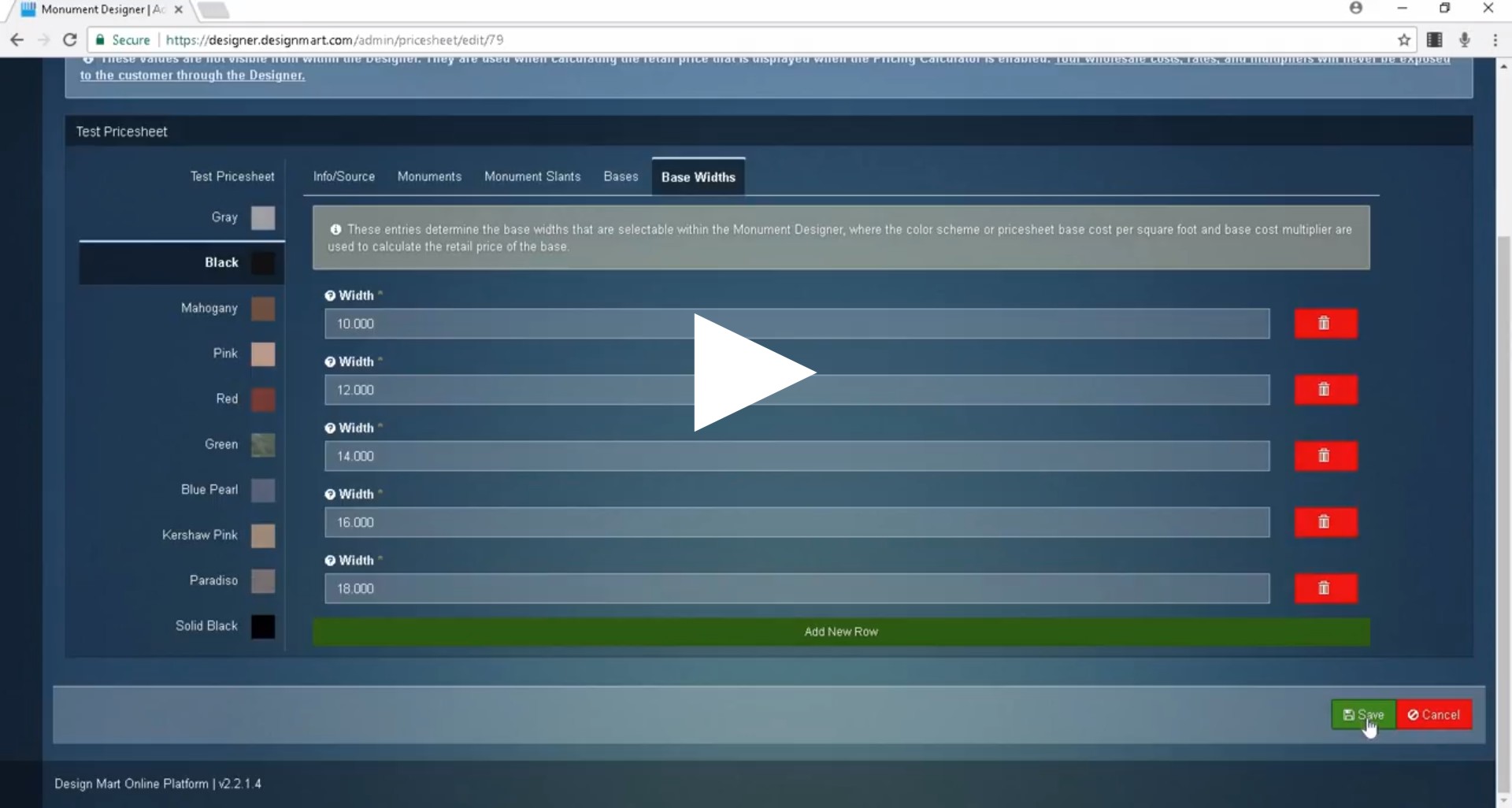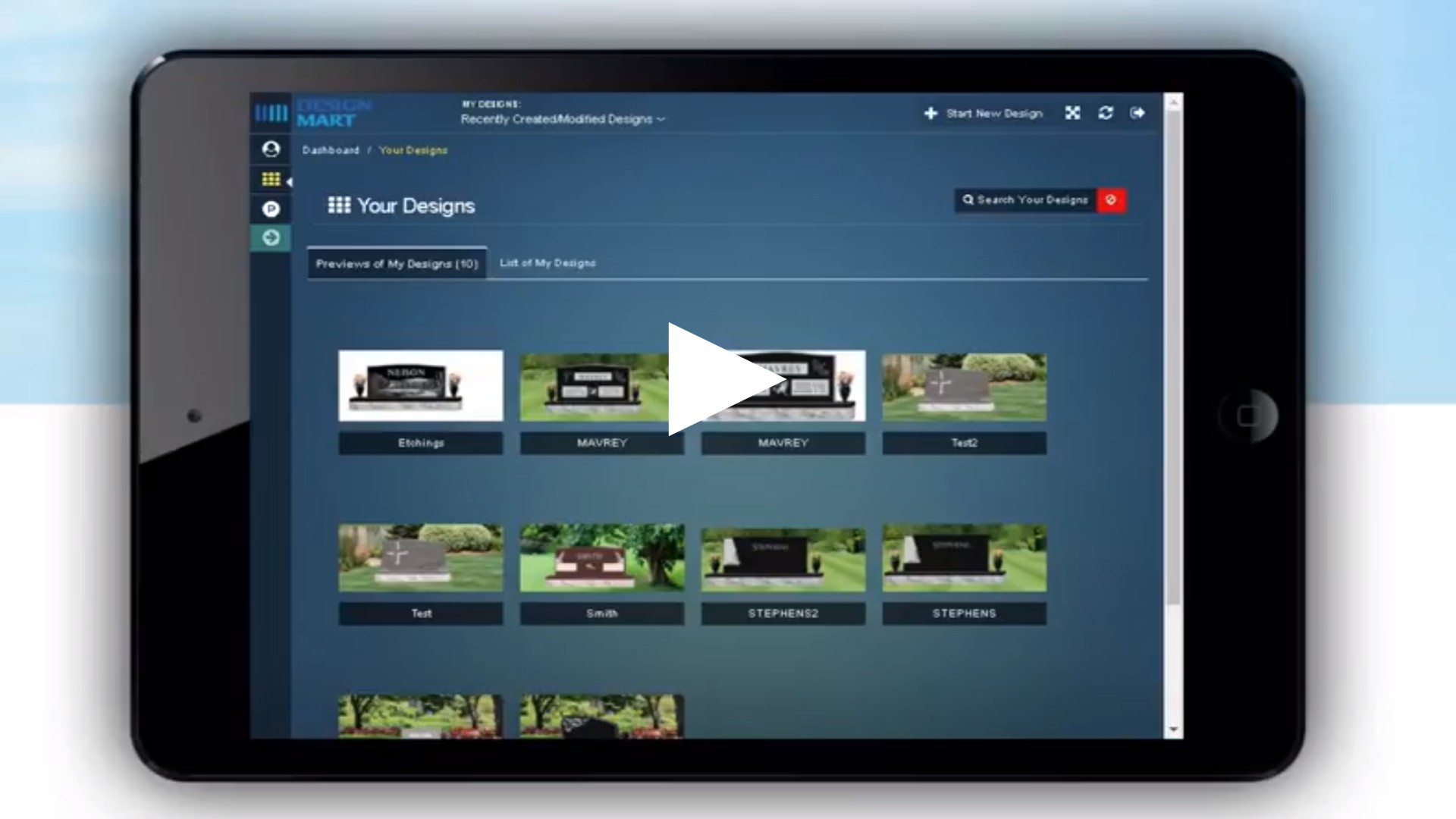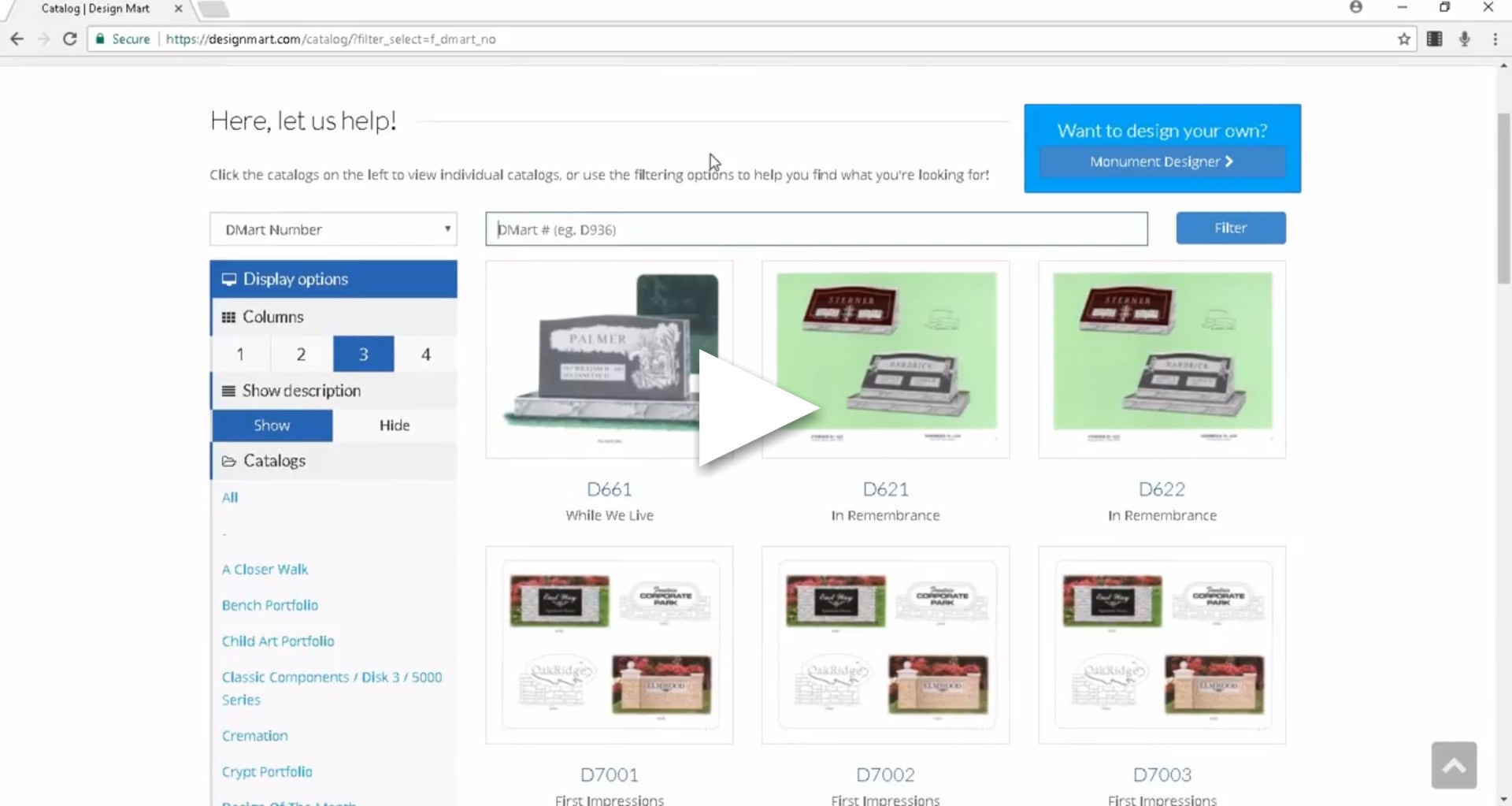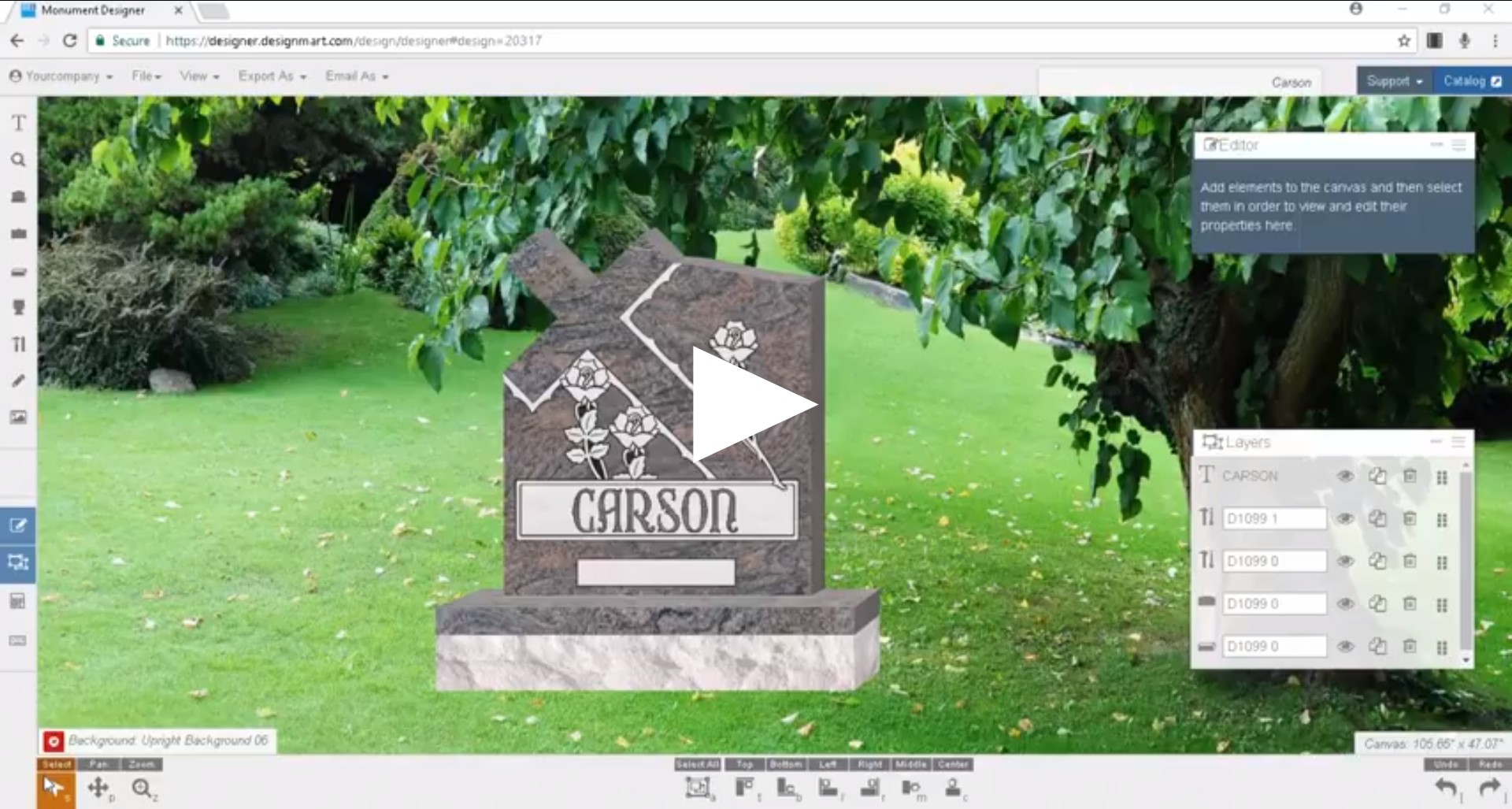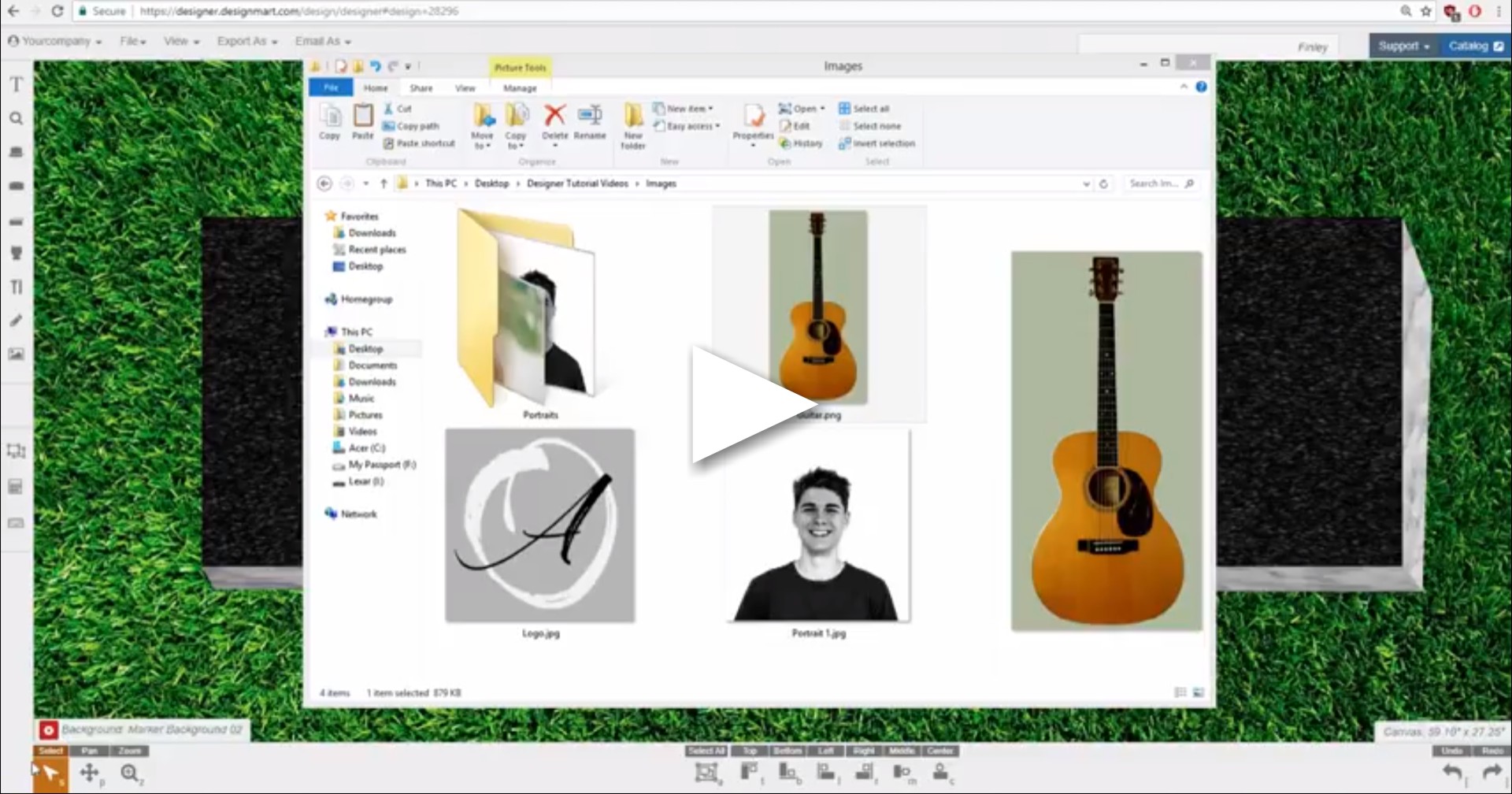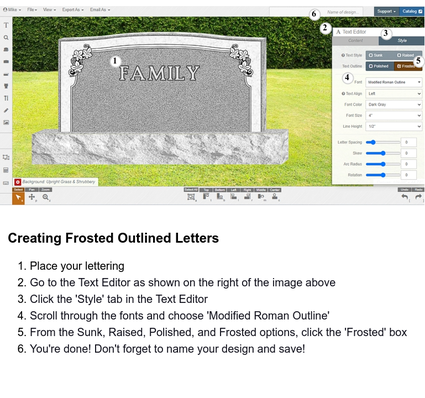Monument Designer Tutorials
Online Monument Designer Tutorials 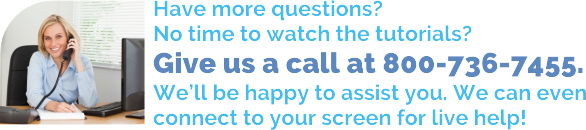
Building a Monument From Scratch
In this video, I'll explain how to put together a monument from scratch using the Online Monument Designer. Unlike the previous video, "Creating Your First Monument", this tutorial will deal with the steps you would take to make a monument from scratch without using our Classic Designs. Call us at 800-736-7455 if you need help. We can connect to you remotely and share the mouse as we answer your questions. Other videos will cover the additional capabilities available in the Online Monument Designer.
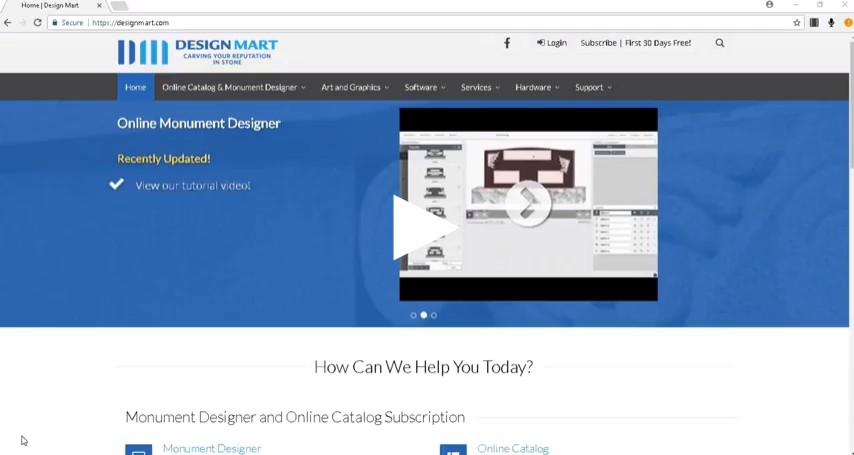 Signing Up & Managing Your Account
Signing Up & Managing Your Account
We'll go through the process of signing up for a membership for our Online Catalog and Monument Designer. We will talk about how to fill out the form to sign up and verify your email address. I'll also discuss how to manage your account, which is how you would change your card number or cancel your account. Call us at 800-736-7455 if you need help. We can connect to you remotely and share the mouse as we answer your questions. Other videos will cover the additional capabilities available in the Online Monument Designer.
 Logging In & Exploring Your Dashboard
Logging In & Exploring Your Dashboard
I'll discuss the login process and explain the functions of your dashboard. This will be where you will save your designs, so that you can come back and edit them later. The dashboard allows you to export CAD files with out opening them for editing, too. It also has buttons that will take you to the canvas or your price sheets. Call us at 800-736-7455 if you need help. We can connect to you remotely and share the mouse as we answer your questions. Other videos will cover the additional capabilities available in the Online Monument Designer.
I'll walk you through the process of creating your own monument design and saving your work in just a few minutes. We'll discuss everything from selecting a design and changing the color of your stone, to editing text and adding components. Call us at 800-736-7455 if you need help. We can connect to you remotely and share the mouse as we answer your questions. Other videos will cover the additional capabilities available in the Online Monument Designer.
 Adding, Deleting, and Editing Components
Adding, Deleting, and Editing Components
We'll go over how to delete, add, and edit components you want to use for your monument design. This will include how to duplicate, flip, and change the color of the outline of the components. We'll also talk about how to change their finish from frost to polish. Call us at 800-736-7455 if you need help. We can connect to you remotely and share the mouse as we answer your questions. Other videos will cover the additional capabilities available in the Online Monument Designer.
In this tutorial, we'll go over how to name your designs, save your designs to your dashboard and print your designs out for customers or records. Call us at 800-736-7455 if you need help. We can connect to you remotely and share the mouse as we answer your questions. Other videos will cover the additional capabilities available in the Online Monument Designer.
Export & Cut Your Work
In these tutorial videos, I'll explain how to export your finished designs to Gerber Omega, MonuCAD, and CorelDraw as CAD file that you may cut stencil with. We'll also cover how to set up the file in your CAD program to get it ready to cut. Call us at 800-736-7455 if you need help. We can connect to you remotely and share the mouse as we answer your questions. Other videos will cover the additional capabilities available in the Online Monument Designer.
Export & Cut Your Work for Gerber Omega
Export & Cut Your Work for MonuCAD
Export & Cut Your Work for CorelDraw
Learning Your Tools & Features
This video covers all of the helpful tools available in our Online Monument Designer, including how your dockers work, how to search using keywords, how to use your alignment tools, and much more. Call us at 800-736-7455 if you need help. We can connect to you remotely and share the mouse as we answer your questions. Other videos will cover the additional capabilities available in the Online Monument Designer.
Creating a Monument for Laser Etching & Impact Etching
In this tutorial, we'll discuss all of the laser and impact etching capabilities available to you through the Online Monument Designer. We'll go over how to put the etchings together, as well as how to export an etching package compatable with your graphics software. Call us at 800-736-7455 if you need help. We can connect to you remotely and share the mouse as we answer your questions. Other videos will cover the additional capabilities available in the Online Monument Designer.
Customizing Your Granite Prices
I'll explain our Online Designer price sheets and how you can create your own to fit the needs of your company. We'll discuss how to begin new price sheets and fill in the information that will produce the prices that you need. Call us at 800-736-7455 if you need help. We can connect to you remotely and share the mouse as we answer your questions. Other videos will cover the additional capabilities available in the Online Monument Designer.
Online Catalog & Monument Designer on Mobile Devices
In this short video, I'll show you how a subscription to the the Online Catalog & Monument Designer gives you access to these sales tools wherever you go, and on any mobile device. We'll take a look at how the Online Catalog and Online Designer behave when being used on a tablet and a smartphone. Call us at 800-736-7455 if you need help. We can connect to you remotely and share the mouse as we answer your questions. Other videos will cover the additional capabilities available in the Online Monument Designer.
In this video tutorial, we'll discuss the functions of the Online Design Catalog. We'll talk about how to take advantage of the filter options, like keyword, DMart number, and style, to find the design you and your customer are looking for. We'll also go over how to save and print the pages. Call us at 800-736-7455 if you need help. We can connect to you remotely and share the mouse as we answer your questions. Other videos will cover the additional capabilities available in the Online Monument Designer.
What Makes Design Mart's Monument Designer Different
I'm going to explain how our Online Monument Designer is different than any other program like it. We'll talk specifically about it's unique ability to create a cuttable CAD file from your color image, instantly. Call us at 800-736-7455 if you need help. We can connect to you remotely and share the mouse as we answer your questions. Other videos will cover the additional capabilities available in the Online Monument Designer.
In this tutorial, we'll discuss the capability of dropping the background of a custom image, keeping the color in an image, or changing it over to grayscale. These options are available so that you can create a realistic monument representation for your customer to approve. We'll walk through the steps one by one and explain every detail. Call us at 800-736-7455 if you need help. We can connect to you remotely and share the mouse as we answer your questions. Other videos will cover the additional capabilities available in the Online Monument Designer.
Creating Frosted Outlined Letters
Many of our subscribers use frosted outlined letters in their monument layouts, and it's easy to do with our Online Monument Designer in these few easy steps.
Let us know if you have any questions.